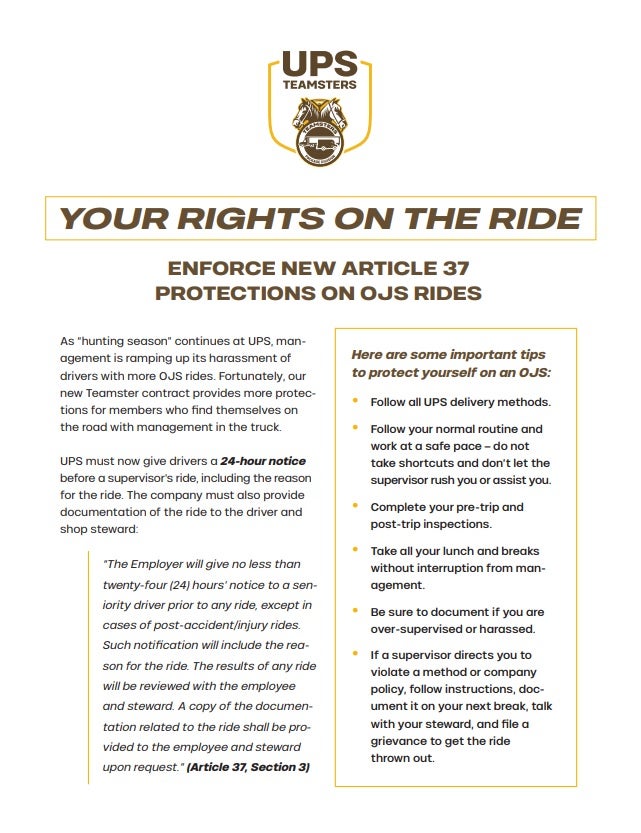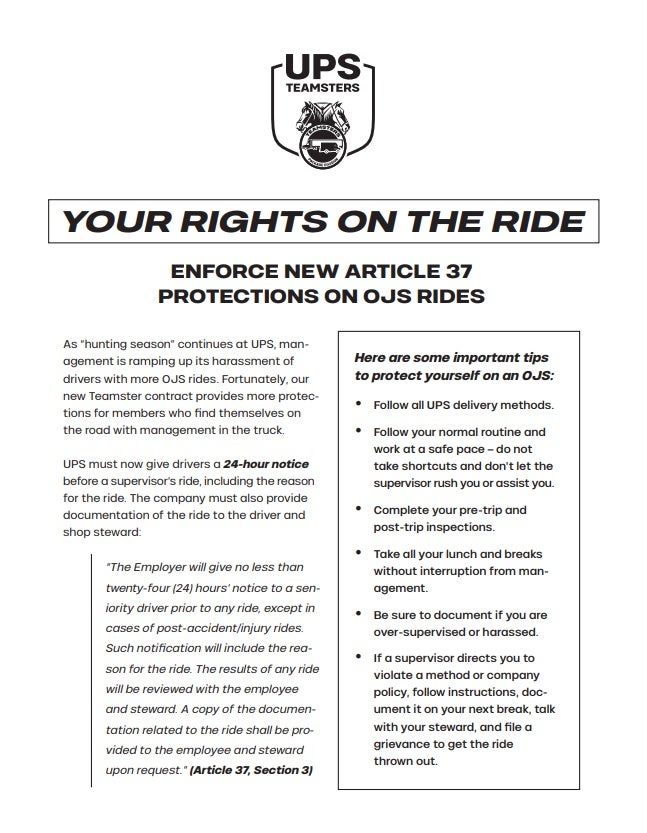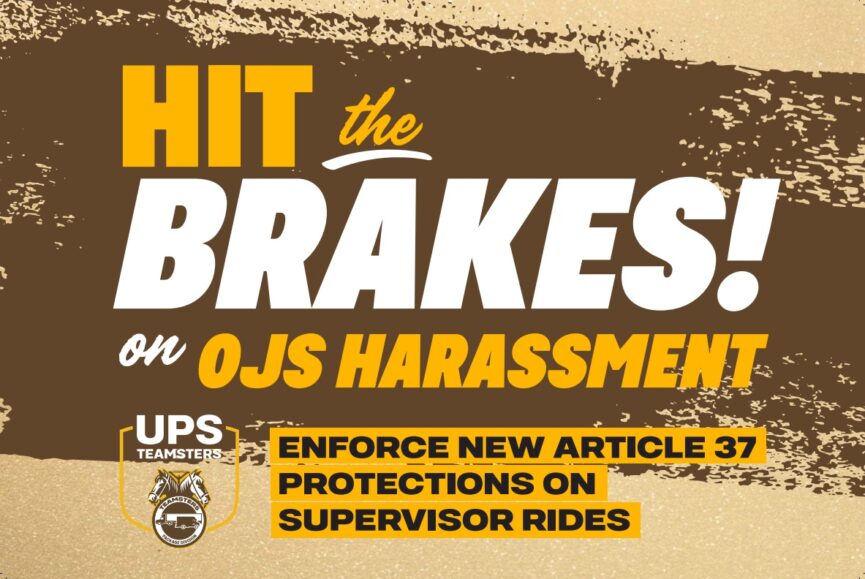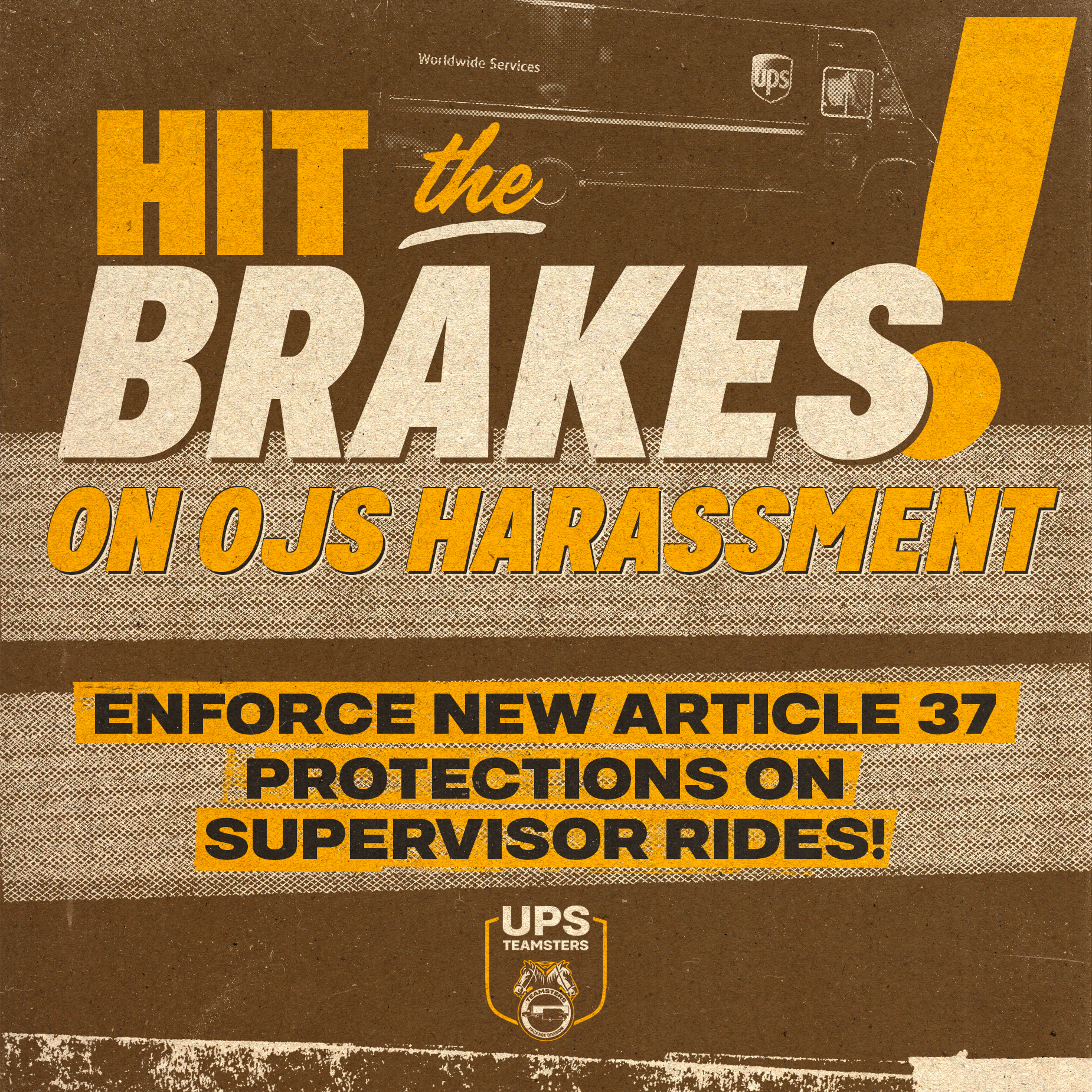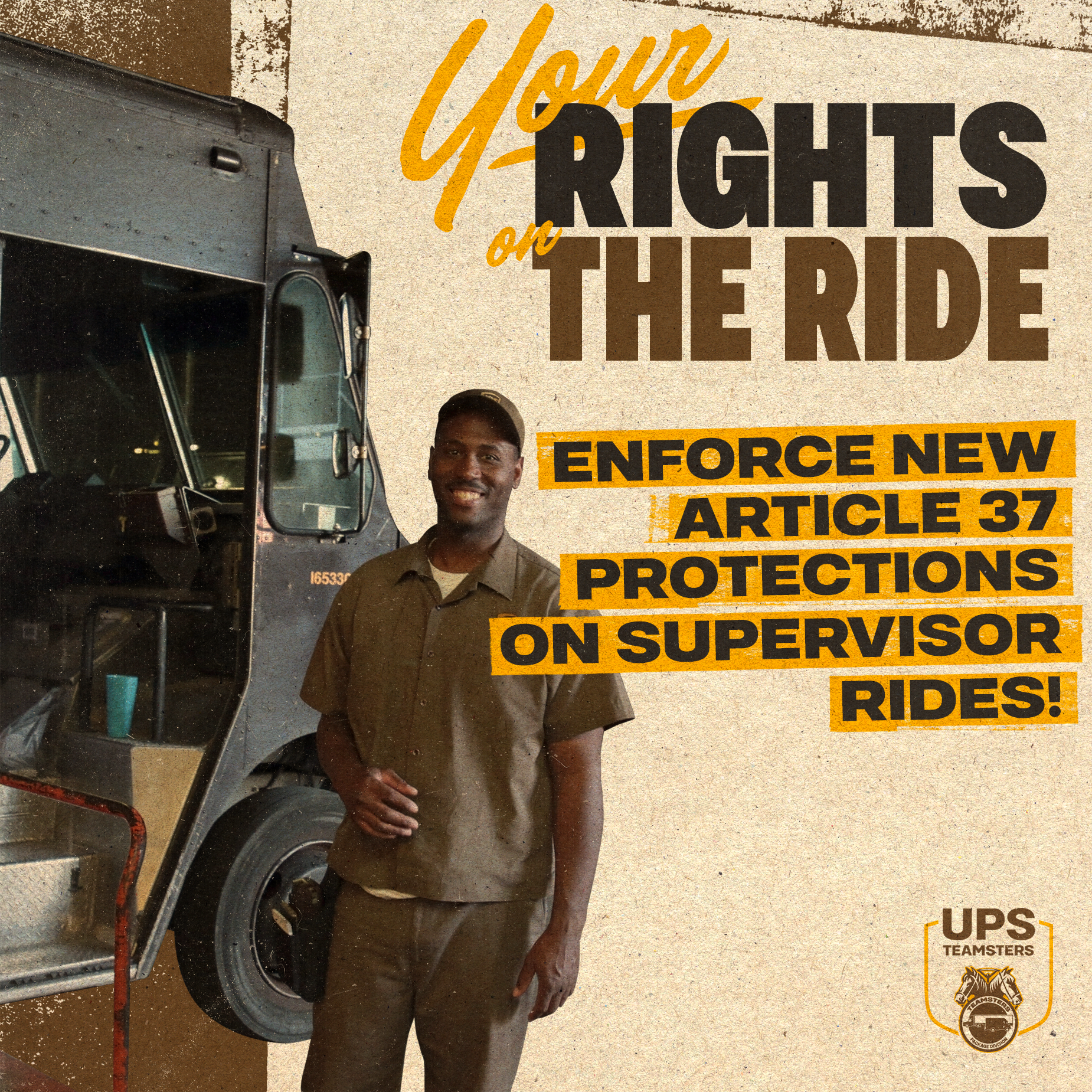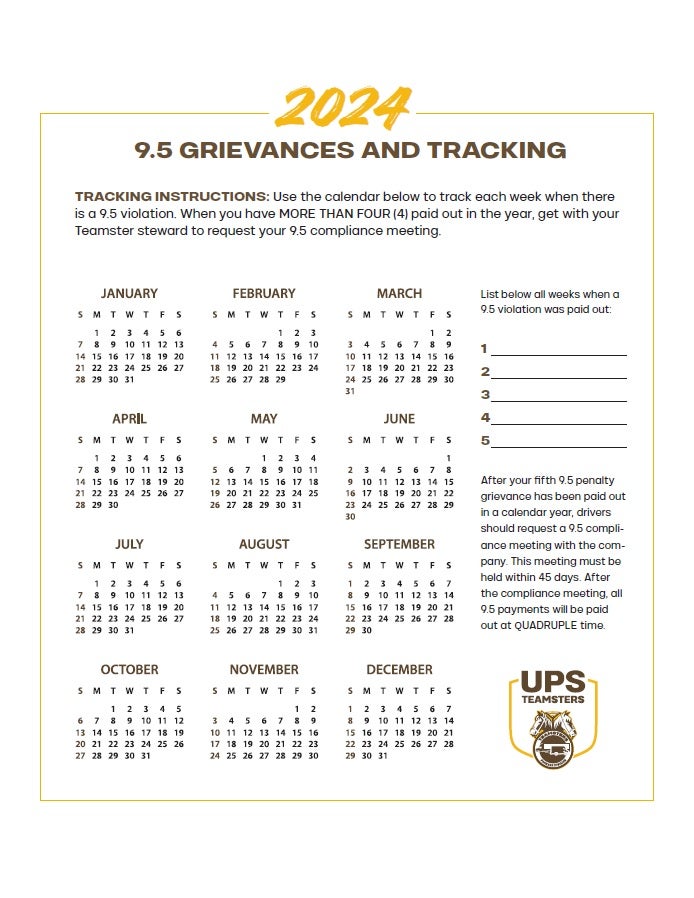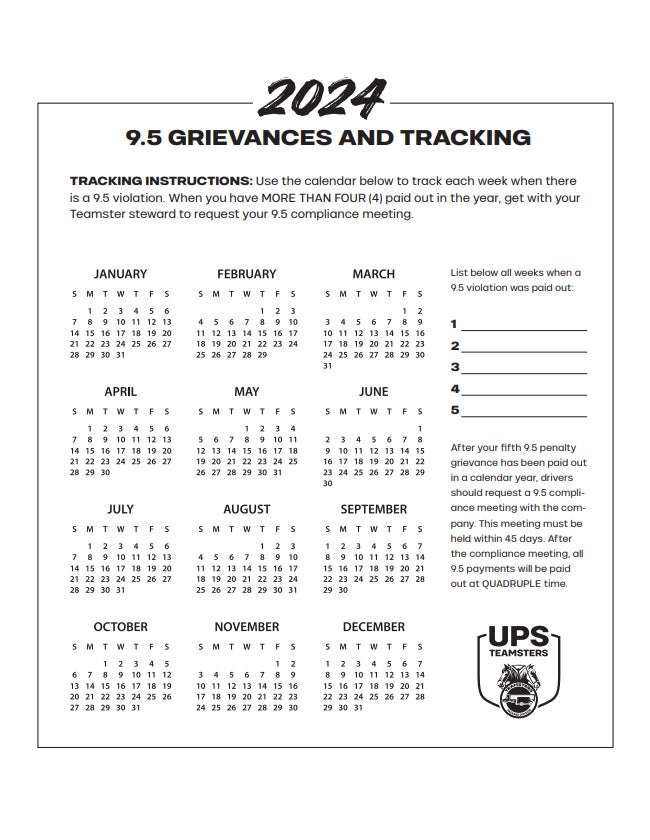Your Rights on the Ride
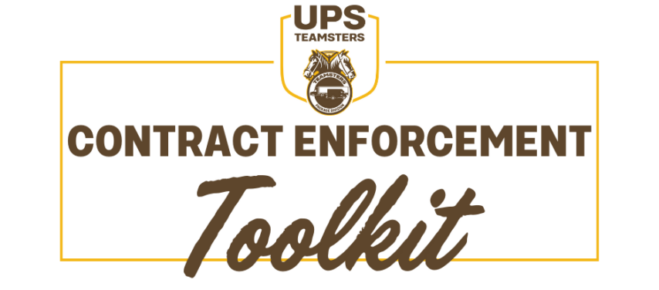
As “hunting season” continues at UPS, management is ramping up its harassment of drivers with more OJS rides. Fortunately, the Teamster contract provides more protections for members who find themselves on the road with management in the truck.
We urge all UPS locals to engage members with materials in this toolkit. Make sure drivers are aware of their Article 37 rights as well as important tips to protect drivers on OJS rides. Additionally, we have included a tracking sheet in this toolkit to help members record 9.5 violations during the calendar year and be ready to request a 9.5 compliance meeting with the company after the fifth 9.5 penalty grievance has been paid out.
In this toolkit:
- Your Rights on the Ride Leaflet
- Rally Sign and Social Graphics
- NEW: 9.5 Compliance Tracking Sheet
- Reminder: Contract Enforcement Trainings
- Sharing Photos & Videos
Your Rights on the Ride Leaflet
Click below to download
Rally Sign and Social Media Graphics
Click below to download rally sign file
Click here for a list of Teamster printers and contact the International Union’s Department of Strategic Initiatives directly at 202-624-6911 to connect with a Teamster printer.
The following guidelines for printing should be shared with the printer you use:
• Sign size: 18″ x 12″
• The sign is full color, full bleed
Click below to download social media files
Use language from the leaflet for social media posts with these graphics.
New 9.5 Compliance Tracking Sheet
Use the following sheet to track each week when there is a 9.5 violation. When you have MORE THAN FOUR (4) paid out in the year, get with your Teamster steward to request your 9.5 compliance meeting.
Reminder: Contract Enforcement Trainings
Contract Enforcement Trainings are available to assist locals with educating business agents, stewards, and rank-and-filers on contract enforcement at UPS. Trainings have been held at more than 100 locals so far. This five-hour program includes an overview of:
- Best practices for new hire orientations
- Enforcing language against supervisors working
- Information for stewards on grievance reform and grievance writing
- Penalty pay
- Supplemental issues
- And more
If your local is interested in hosting a Contract Enforcement Training by the International, please reach out to the Training and Grants Department at (202) 624-8724.
Share Photos & Videos
Follow the instructions below for submitting photos and videos from your local union’s contract enforcement activities, parking lot meetings, etc. We will feature content from UPS locals on the International’s social media platforms.
To submit image or video files from your phone:
- CLICK HERE to upload files and indicate your local union and location of the action. OR…
- Open the UPS Teamsters app, click on the ≡ menu icon on the top left of the screen, and select “Share Action Photos/Videos.” Upload your files and indicate your local union. OR…
- Email your files to UPSvictory@teamster.org. Remember to include your local union, as well as the UPS center/location where the action took place.
OTHER TIPS
- If you are sending video files, please keep them short — no longer than one minute and no larger than 50 MB.
- For photos, move in close to the action; avoid taking photos from a faraway distance.